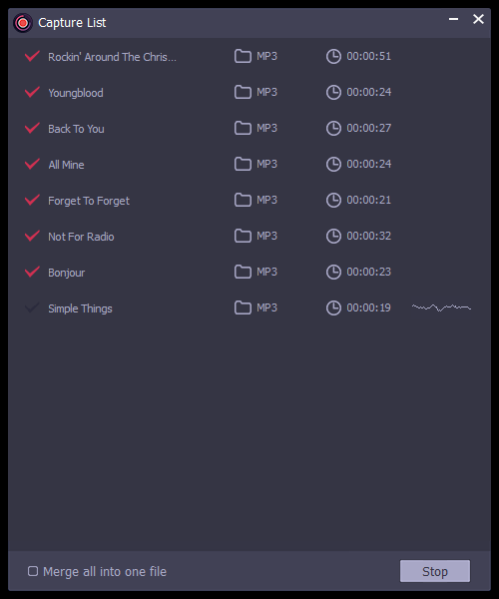AudFree Audio Capture for Windows 3.0.0
Free Trial Version
Publisher Description
AudFree Audio Capture is designed to record all types of audio tracks from browsers like Chrome, Internet Explorer, or the popular streaming music sites like Spotify, Apple Music, Deezer, iTunes, or local media players, like VLC, Windows Media Player, or your video sharing sites, like YouTube, Vimeo, Dailymotion, etc. With built-in audio editing function, AudFree Audio Capture for Windows allows you to define output format as MP3, WAV, AAC and FLAC, split, cut or merge the recorded audio clips, and customize audio output quality, like audio codec, bit rate, sample rate, etc. according to your own needs. It is also capable of preserving the lossless quality and original ID3 tags in audio recordings.
Key Features of AudFree Audio Capture for Windows:
1. Record any sound you hear from your PC losslessly;
2. Capture streaming music, online radios, background music, in-game sound, etc.;
3. Save audio recordings as MP3, FLAC, WAV, AAC, M4B and M4A;
4. Split, cut, and merge recorded audio tracks as you like;
5. Grab multiple audio tracks simultaneously with ID3 tags kept;
6. Play DRM-ed streaming music on almost all devices and players.
About AudFree Audio Capture for Windows
AudFree Audio Capture for Windows is a free trial software published in the Audio File Recorders list of programs, part of Audio & Multimedia.
This Audio File Recorders program is available in English. It was last updated on 22 April, 2024. AudFree Audio Capture for Windows is compatible with the following operating systems: Windows.
The company that develops AudFree Audio Capture for Windows is AudFree. The latest version released by its developer is 3.0.0.
The download we have available for AudFree Audio Capture for Windows has a file size of 22.02 MB. Just click the green Download button above to start the downloading process. The program is listed on our website since 2024-03-19 and was downloaded 13 times. We have already checked if the download link is safe, however for your own protection we recommend that you scan the downloaded software with your antivirus. Your antivirus may detect the AudFree Audio Capture for Windows as malware if the download link is broken.
How to install AudFree Audio Capture for Windows on your Windows device:
- Click on the Download button on our website. This will start the download from the website of the developer.
- Once the AudFree Audio Capture for Windows is downloaded click on it to start the setup process (assuming you are on a desktop computer).
- When the installation is finished you should be able to see and run the program.